µTorrent now web enabled
It's been ages since I've bothered about torrents since Streamyx has capped torrent bandwidths but since I've been doing some research as to how we can get around it I came across a new feature of µTorrent which is it's webgui feature. What this essentially means is that you now can monitor, add,delete torrent files when you are away from you pc making sure your files download in time so when you go home you can enjoy your download files ;)
First of all you need to get the latest version of µTorrent which at this moment is 1.72. Once you've installed the torrent you need to get the webgui interface from here. The link to the file is in the first post. You can try downloading directly from here. Once you've downloaded the .rar file you need to copy the webui.zip file to the µTorrent application directory. Go to start, run and type in %AppData%\uTorrent and a window for the µTorrent application directory should appear. Copy the webui.zip into this directory.
Once that is done open up µTorrent and go to Options -> Preferences and expand the Advanced tab and click on the Web UI. Tick the label Enable Web Interface and enter any username and password that you want. This will be the login and password when accessing µTorrent from the web.
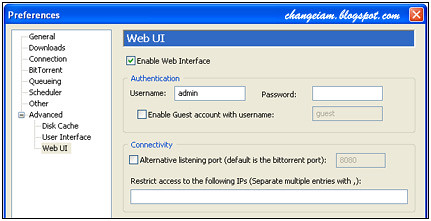
Before exiting the preferences screen click on the connection and take note of the listening port that µTorrent is using as this would be needed when accessing µTorrent from the web later.

Now that everything has been setup it's time to load the WebUI. Currently IE6 is not supported so I'm using Firefox to access. Type in the link http://localhost:port/gui/ and replace the port with your µTorrent port. If everything has been setup properly you'll be prompted to key in your username and password and voila you will be presented with the familiar µTorrent GUI.
Now all you have to do is access your computer via your public IP from the web and you'll be able to control and manage your torrent files even when you're away from the PC. Technology is just so amazing !!! hahahaha
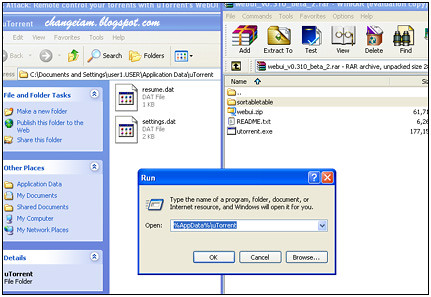
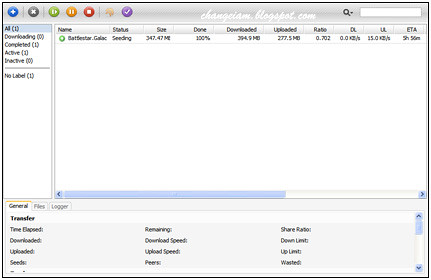






0 comments:
Post a Comment