µTorrent Webgui and Firefox
Being the lazy person I am having the ability to check my torrents from the web is not good enough as it requires me to open the browser and then key in the URL and the my login details and that's definitely one too many steps taken just to see if my files are being downloaded.
Thank god there's a solution to all of that in the form of a Firefox add-on. Now if you don't already know Firefox allows add-ons that perform multiple tasks right from your browser. You can even post on Blogger right from your Firefox browser. I manage to find a Firefox add-on that allows the status of my torrent downloads right from the browser status bar without me needing to login at all !!! Now that's just awesome isn't it !! hahaha
First of all you need to download and install the add-on from here once that is done you need to restart your browser and you'll see the µTorrent at the status bar. Just right click it and key in your details such as IP adress, port, login name and password and you're set to go.
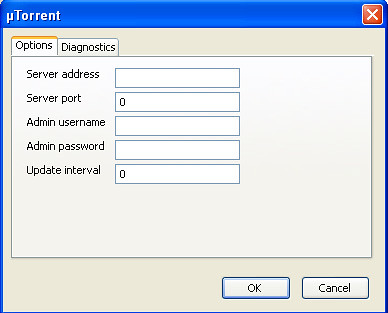
Once you've keyed in the details you should see that status bar connected to your µTorrent machine at home and you can monitor your downloads right from your browser.
Now if monitoring your torrent is not good enough don't fret the firefox add-on allows you to bring up the same webgui by just pressing Alt-U.
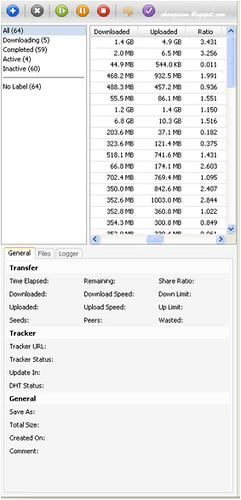
Here is how it all looks like on my firefox.
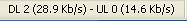
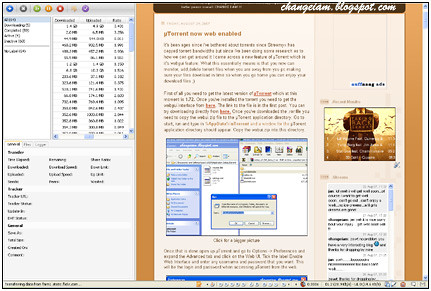






1 comments:
Do you know how to make it so it doesn't open up in the sidebar? As I have things in there that I liked to be kept..
would much prefer for it to just make a new Tab..
Post a Comment