Feed me !!!
Have you ever gone to your favourite site or blog only to find that it hasn't been updated and you try again the next day and it's still the same and so on until one day you just stop trying. What if you have a lot of favourite sites ? You obviously can't be sitting in front of the pc and checking out each site to see if there's any new update though I know some people who actually enjoy doing that .. ahhahaah
Fret no more with the wonders of RSS and news feeds now you can know whenever a site is updated and you'll have even more time to visit even more sites while you're bored in the office with nothing better to do :D
So this post is for my technology challenged friend who doesn't know the different between RSS and her own ass :P hahahahaha
First of all you need to get an RSS reader. There's a few free ones and there are some that need to pay but I myself am using Google Reader. Reason I chose this over the rest is because it's easy and simple to setup plus I get to read my feeds wherever I am on the web so I don't have to keep track of which ones I have read and which one I haven't plus since I already had a Gmail account I could just use back the same login. The other advantage of Google reader is that it can be viewed from the mobile phone as well which makes life less boring during those long commutes or while waiting for a meeting to start.
The other advantage of Google reader is that it can be viewed from the mobile phone as well which makes life less boring during those long commutes or while waiting for a meeting to start. So you've logged into Google Reader now what ? Well the next thing you need to do is obviously add the page/site that you want to receive feeds from. To do this basically just go to the site you are interested in and look for this icon
So you've logged into Google Reader now what ? Well the next thing you need to do is obviously add the page/site that you want to receive feeds from. To do this basically just go to the site you are interested in and look for this icon ![]()
What you can do is
- click on it
- or Copy the url and paste it in Google Reader
 and you'll be ask to choose to add between Google homepage or Google Reader and you'll be asked to login to your google reader account and voila you're done. Congrats on adding your first feed !!! :D
and you'll be ask to choose to add between Google homepage or Google Reader and you'll be asked to login to your google reader account and voila you're done. Congrats on adding your first feed !!! :D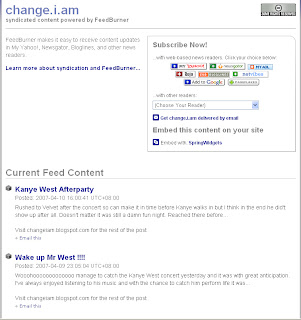
Sometimes you will not be asked or prompted with a pretty screen like above when you click on the RSS feed link but instead be shown a bunch of text that doesn't make any sense like the screen below.
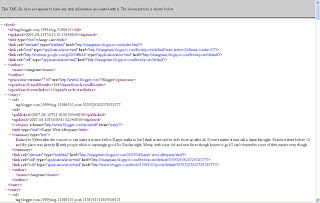 Don't worry you haven't broken anything. This is basically an XML files that informs the reader on how to read the information. Go back to the page you came from and right click and choose copy shortcut or copy link location and then go back to your google reader and click on Add Subscription from the link on the left and paste the url you just copied and once again you should have sucessfully added yet another feed into your reader.
Don't worry you haven't broken anything. This is basically an XML files that informs the reader on how to read the information. Go back to the page you came from and right click and choose copy shortcut or copy link location and then go back to your google reader and click on Add Subscription from the link on the left and paste the url you just copied and once again you should have sucessfully added yet another feed into your reader.So what are you waiting for ? Faster login to Google Reader and start feeding !!!!! Here's the link to my feeds :D
 Feed of comments
Feed of comments




2 comments:
okay i gib comment! by feeding the post will become fat!!!!~: D
you can proceed with v2 please. cause v1 can be digested by all age. group. and brainwaves.
Hahahah ok ok let me get my materials for v2 ready first :D
Post a Comment